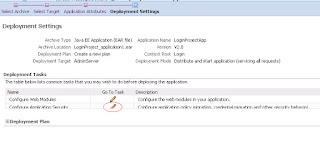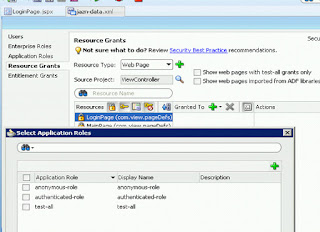***********************************************************************************************************************
--To find the default tablespace in DB:
SELECT PROPERTY_VALUE FROM DATABASE_PROPERTIES
WHERE PROPERTY_NAME = 'DEFAULT_PERMANENT_TABLESPACE';
-- this gives the output "USERS" in my case
--create user: here i am using user name "sdb" password "password"
CREATE USER sdb IDENTIFIED BY password
DEFAULT TABLESPACE USERS
TEMPORARY TABLESPACE temp ;
--Default object tablespace
-- Assign space for table and index segments
--If a user creates an object (such as a table or an index) without explicitely specifying the tablespace in which it goes, Oracle will place the object in the default object tablespace.
--Default temporary tablespace
-- Assign sort space
--If a user needs a temporary segment for an operation (such as a sort), Oracle will place the data in his default temporary tablespace.
--to give the user some space quota on its tablespaces:
ALTER USER sdb QUOTA UNLIMITED ON Users;
--grant CREATE SESSION privilege necessary to login, this is the right to connect to the database
GRANT CONNECT, RESOURCE TO sdb;
-- Make user a DB Administrator
GRANT DBA TO sdb;
-- lock a user account
ALTER USER sdb ACCOUNT LOCK
-- unlocks a locked users account
ALTER USER sdb ACCOUNT UNLOCK;
-- Force user to choose a new password
ALTER USER sdb PASSWORD EXPIRE;
-- choose new password
ALTER USER sdb IDENTIFIED BY password1
-- Remove user
DROP USER sdb CASCADE;
***********************************************************************************************************************
some concepts:
Users in Oracle
In Oracle terminology, a user is someone who can connect to a database (if granted enough privileges) and optionally (again, if granted the appropriate privileges) can own objects (such as tables) in the database.
The objects a user owns are collectively called >schema. A schema, on its part, is always bound to exactly one user. Because there is obviously a 1 to 1 relationship between a user and a schema, these two terms are often used interchangeable.
In order to find out what users are created on the database, one can use dba_users
A user's schema consists of all objects that belong to this user.
Oracle database objects
Oracle distinguishes between the following «object»:
Tables
Views
Indexes
Clusters
Synonyms
Sequences
Procedures
Functions
Packages
Triggers
...
All objects that belong to the same user are said to be this user's schema.
***********************************************************************************************************************