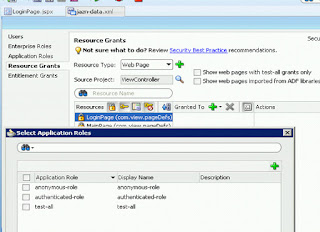Sometimes while starting Integrated weblogic Server from Jdeveloper11g we encounter the error as :
One solution for this issue is to log out from the system and login again, which i have seen many developer follow.
To solve this issue go to Task manager and locate all Java related instances.
In my case when i earlier closed Jdeveloper without stopping Weblogic server, this Java.exe kept on running.
so this is creating conflict while again starting the weblogic server.
select Java.exe and end the process.
Now start the Integrated Weblogic Server as:
It will start successfully.
I have reproduced this error by directly colsing Jdeveloper without stopping Integrated Weblogic Console:


One solution for this issue is to log out from the system and login again, which i have seen many developer follow.
To solve this issue go to Task manager and locate all Java related instances.
In my case when i earlier closed Jdeveloper without stopping Weblogic server, this Java.exe kept on running.
so this is creating conflict while again starting the weblogic server.
select Java.exe and end the process.
Now start the Integrated Weblogic Server as:
It will start successfully.
I have reproduced this error by directly colsing Jdeveloper without stopping Integrated Weblogic Console: